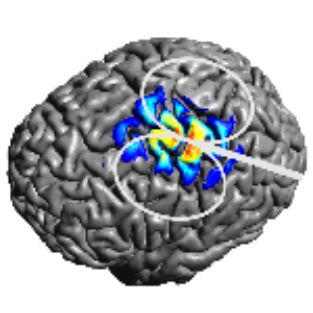TMSLIST¶
Describes a set of TMS simulations.
Initialization¶
Python
from simnibs import sim_struct s = sim_struct.SESSION() tms_list = s.add_tmslist()
MATLAB
s = sim_struct('SESSION'); s.poslist{1} = sim_struct('TMSLIST');
Attributes¶
fnamecoil: string (Python)/ character array (MATLAB)
Description: Name of coil file. Coil files come in three types
.nii.gz files: NIfTI files with sampled magnetic vector potentials. Recommended, allows for faster simulations. (Madsen et al., 2015)
.ccd files: Text files that describe the coil as a set of magnetic dipoles. Simulations with this type of coil are slower. (Thielscher and Kammer, 2004)
.tcd files: JSON based text files that describe the coil as a set of magnetic dipoles, line segments and/or sampled magnetic vector potentials.
Examples: Python/MATLAB
Select the SimNIBS model for the Magstim 70mm figure-of-eight coil
tmslist.fnamecoil = fullfile('legacy_and_other','Magstim_70mm_Fig8.ccd');
Note: When using a coil provided by SimNIBS you only need to use the file name. If using some other coil file, please use the full path.
References: Madsen et al., 2015, Thielscher and Kammer, 2004
pos: list/array of POSITION structures (Python/MATLAB)
Description: List of coil positions for the simulations
Examples: See the documentation for the POSITION strucure.
cond: list/array of COND structures (Python/MATLAB), optional
anisotropy_type: ‘scalar’, ‘vn’, ‘dir’ or ‘mc’, optional
aniso_maxratio: float
aniso_maxcond: float
solver_options: string (pytohn) / character array (MATLAB)
Examples¶
Set up a simulation with a coil over C3, pointing posteriorly. See the documentation on SESSION and the POSITION structures for more information.
Python
from simnibs import sim_struct, run_simnibs # Create a SESSION structure S = sim_struct.SESSION() # Select the head mesh S.fnamehead = 'ernie.msh' # add a TMSLIST to the SESSION tms = S.add_tmslist() # Select the coil from those available in the coil_models subfolder tms.fnamecoil = os.path.join('legacy_and_other','Magstim_70mm_Fig8.ccd') # Add a new position pos = tms.add_position() # Place the coil over C3 pos.centre = 'C3' # Point the coil towards CP3 pos.pos_ydir = 'CP3' # 4 mm distance between coil and head pos.distance = 4
MATLAB
% Create a SESSION structure S = sim_struct('SESSION'); % Select the head mesh S.fnamehead = 'ernie.msh'; % Add a TMSLIST to the SESSION S.poslist{1} = sim_struct('TMSLIST'); % Select the coil from those available in the -coil_models subfolder S.poslist{1}.fnamecoil = fullfile('legacy_and_other','Magstim_70mm_Fig8.ccd'); % Place the coil over C3 S.poslist{1}.pos(1).centre = 'C3'; % Point the coil towards CP3 S.poslist{1}.pos(1).pos_ydir = 'CP3'; % 4 mm distance between coil and head S.poslist{1}.pos(1).distance = 4;