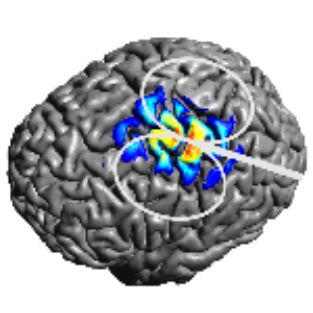COND¶
Describes tissue conductivity values
Initialization¶
Python
from simnibs import sim_struct s = sim_struct.SESSION() tdcs_list = s.add_tdcslist() gm_cond = tdcs_list.cond[1]
MATLAB
s = sim_struct('SESSION'); s.poslist{1} = sim_struct('TDCSLIST'); gm_cond = s.poslist{1}.cond(2)
Attributes¶
value: float
Description: Conductivity value, in S/m
Name: string (Python)/character array (MATLAB), optional
Description: Name of the tissue
- distribution_type: ‘uniform’, ‘normal’, ‘beta’ or None/unset (Python/MATLAB), optional
Description: type of distribution for Uncertainty Quantification. Default: None/unset
Warning
Setting this property will trigger a run of the UQ algorithm. Please see the tutorial on Uncertainty Quantification for more information
- distribution_parameters: list/array of floats (Python/MATLAB)
Description: Sets the parameters for distribution defined in distribution_type.
if distribution_type is ‘uniform’: [min_value, max_value]
if distribution_type is ‘normal’: [mean, standard_deviation]
if distribution_type is ‘beta’: [p, q, min_value, max_value]
Examples¶
Note
In this examples, we will consider a list/array of COND structures
Change the value of gray matter conductivity. See the Standard conductivity values.
Python
# In Python, we have to take the cond struct # with the index tissue_number - 1 cond[1].value = 0.2
MATLAB
cond(2).value = 0.2;
Add the conductivity of 10 S/m and a name for a new tissue, labeled as 11
Python
cond[10].name = 'Awesome tissue' cond[10].value = 10
MATLAB
cond(11).name = 'Awesome tissue'; cond(11).value = 10;