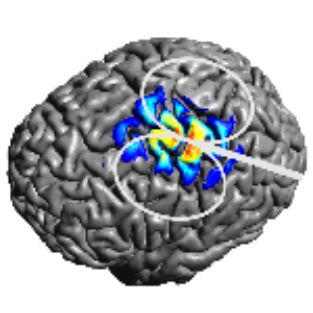Coordinates in SimNIBS¶
Definitions¶
Coordinates in SimNIBS are always world coordinates in subject space. Coordinates are given in millimiters and along x, y and z axis. The origin and the alignment of the axes correspond to those of the original T1w image that was used for head model creation in charm (stored as m2m_subID/T1.nii.gz).
MNI Transformations¶
During head meshing, SimNIBS calculates 6 degrees-of-freedom, 12 degrees-of-freedom and non-linear MNI transformations. They are stored in the m2m_subID/toMNI/ folder.
SimNIBS uses these transformations when transforming simulation results to MNI space (see the Simulation Options Window and map_to_mni attribute).
Command line Utilities¶
SimNIBS has several command line utilities to transform data and coordinates between MNI and Subject space
mni2subject, to transform data in MNI space to subject space.
subject2mni, to transform data in subject space to MNI space.
mni2subject_coords, to transform coordinates from MNI space to subject space.
subject2mni_coords, to transform coordinates from subject space to MNI space.
Python and MATLAB Functionas¶
We also provide Python and MATLAB interfaces to transform coordinates between MNI and Subject Space. Those have the signature
mni2subject_coords(coords_mni, subdir, transformation_type)coords_mniis a set of coordinates in MNI spacesubdiris the subject segmentation directory, for examplem2m_ernie(Optional)
transformation_typeis the type of transformation, can benonl(default),12dofor6dof.
And equivalently to subject2mni_coords.