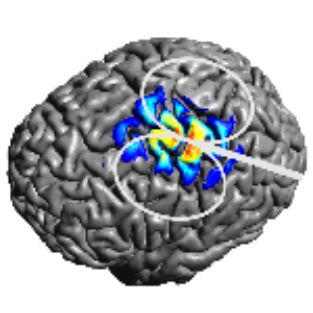SESSION¶
This is the basis of a SimNIBS simulation. It contains information about the head mesh, the simulations to be performed, the post-processing steps and the output folder.
Initialization¶
Python
from simnibs import sim_struct s = sim_struct.SESSION()
MATLAB
s = sim_struct('SESSION');
Attributes¶
fnamehead: string (Python)/character array (MATLAB)
Description Name of head mesh file (given that you are in the m2m_ernie folder then
subID.mshfile)Example: Python/MATLAB
s.fnamehead = 'ernie.msh'
pathfem: string (Python)/character array (MATLAB)
Description Name of output folder
Example: Python/MATLAB
s.pathfem = 'simulation_outputs/'
fields: string (Python)/character array (MATLAB), optional
Description: Fields to be output. Any combination of
‘v’ for voltage (in V)
‘e’/’E’ for electric field magnitude/vector (in V/m)
‘j’/’J’ for current density magnitude/vector (int A/m2).
Default: ‘eE’
Example: Python/Matlab
s.fields = 'eEjJ'
poslist: list (Python)/cell array (MATLAB)
open_in_gmsh: bool, optional
Description: Whether to open the simulation results in Gmsh after finishing the simulation
Default: True (Python)/ False (MATLAB)
Reference: Visualization tutorial
map_to_surf: bool, optional
Description: Whether to map the fields to the middle gray matter surface.
Default: False
Reference: SimNIBS 2.1 tutorial paper
Warning
Does not work in headreco models ran with the
--no-catoption.
map_to_fsavg: bool, optional
Description: Whether to map the fields to the FsAverage template.
Default: False
Reference: SimNIBS 2.1 tutorial paper
Warning
Does not work in headreco models ran with the
--no-catoption.
map_to_vol: bool, optional
Description: Whether to map the fields to a NIfTI volume. The NifTI volume will be in the same space as the
m2m_subID/T1fs_conform.nii.gzfile.Default: False
Reference: SimNIBS 2.1 tutorial paper
map_to_mni: bool, optional
Description: Whether to map the fields to the MNI template using a non-linear transformation.
Default: False
Reference: SimNIBS 2.1 tutorial paper
tissues_in_niftis: list of tissue indices, or str (‘all’), optional
Description: List of the tissues for which the data will be interpolated to the niftis. To get fields everywhere, set to ‘all’.
Default: 2 (i.e. gray matter)
subpath: string (Python)/character array (MATLAB), optional
Description: Name of
m2m_subID*folderDefault: Automatically finds the
m2m_subID/folder based on fnamehead.Note: Only required when map_to_surf, map_to_fsavg, map_to_vol or map_to_mni are set to true. Only needs to be set by the user if the .msh file was moved or renamed
fname_tensor:string (Python)/character array (MATLAB), optional
Description: Name of NIfTI file with conductivity tensors
Default: Automatically finds the file
d2c_subID/dti_results_T1space/DTI_conf_tensor.nii.gzbased on fnamehead.Note: Only needed for simulations with anisotropic conductivities. And only needs to be set by the user if a file other than the above is to be used.
eeg_cap: string (Python)/character array (MATLAB), optional
Description: Name of .csv file with EEG electrode positions
Default: Automatically finds the file
subpath/eeg_positions/EEG10-10_UI_Jurak_2007.csvbased on fnamehead or subpathNote: Only needed when setting TES electrodes of TMS coil positions using EEG electrode names. Only needs to be set by the user if not using the standard .csv cap file.