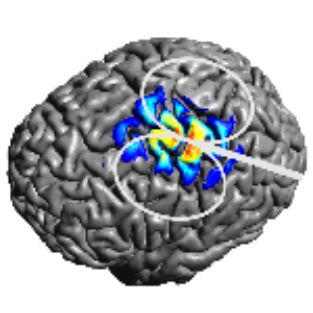Output Files¶
Here, we will describe the output files of many SimNIBS see File Formats in SimNIBS for a detailed description of each file type
Head Segmentation¶
charm generates a folder m2m_<sub_id>/ with the segmentation results and the head mesh <sub_id>.msh for the FEM simulations.
Simulations¶
The final simulation results are in the Output Folder, which can be set in the GUI or in scripts. By default, this folder is called simnibs_simulation/, and is located in the same folder as the mesh file.
Below, we have:
sub_id: Subject ID (eg. ernie)poslist_nr: Number of simulation in poslistcond_type: Type of conductivity usedposition_nr: Coil position number.coil_name: Name of TMS coil model.
TDCS¶
<sub_id>_TDCS_<poslist_nr>_<cond_type>.mshGmsh mesh file with tDCS simulation results
<sub_id>_TDCS_<poslist_nr>_el_currents.geoGmsh .geo file with simplified tDCS electrode models for visualization
TMS¶
<sub_id>_TMS_<poslist_nr>-<position_nr>_<coil_name>_<cond_type>.mshGmsh mesh file with TMS simulation results
<sub_id>_TMS_<poslist_nr>-<position_nr>_<coil_name>_coil_pos.geoGmsh .geo file with a representation of the coil.
Others¶
simnibs_simulation_yyyymmdd.logSimulation log
simnibs_simulation_yyyymmdd.matSimulation configuration file, can be used to re-run the simulation
fields_summary.txtA few summary quantities for each field
Post-Processing¶
In the section below, we will use
- For tDCS simulations:
<simulation_name>=TDCS_<poslist_nr>_<cond_type>
- For TMS simulations:
<simulation_name>=TMS_<poslist_nr>-<position_nr>_<coil_name>_<cond_type>
Surface Mapping¶
subject_overlays/Surface overlays with fields in the subject specific space. Generated if the Interpolate to cortical surface (GUI) or the map_to_surf (script) are set
fsavg_overlays/Surface overlays with fields in FsAverage space. Generated if the Interpolate to FsAverage surface (GUI) or the map_to_fsavg (script) are set
Inside the folders, we have
<sub_id>_<simulation_name>_<central/fsavg>.mshTransformed result as a Gmsh .msh file for easy visualization
<lh/rh>_<simulation_name>.<central/fsavg>.<field>.<quantity>FreeSurfer generic overlay with given quantity (such as magn or normal) related to a given field.
Volume Mapping¶
subject_volumes/NIfTI volumes with fields in a subject specific space. Generated if Interpolate to a nifiti volume (GUI) or map_to_vol (scripts) are set.
mni_volumes/NIfTI volumes with fields in MNI space. Generated if Transform to MNI space (GUI) or map_to_mni (scripts) are set.
Inside the folders, we have NIfTI files with the field values. For vector fields such as E and J, the NIfTI files are composed of 3 volumes, each corresponding to a direction