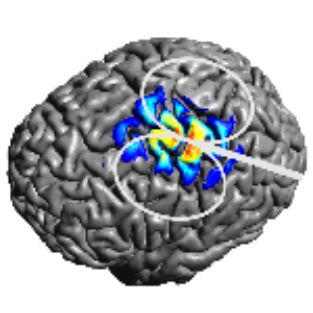msh2nii¶
Description¶
Transforms fields in mesh files to nifti files.
Usage example¶
Open a simulation results folder. For the following, it is assumed that you ran a TDCS simulation on ernie.
Run
msh2nii ernie_TDCS_1_scalar.msh ../m2m_ernie/T1.nii.gz ernie_TDCS_1
This will create one file for each data field in the mesh, e.g. ernie_TDCS_1_E.nii.gz, ernie_TDCS_1_J.nii.gz, ernie_TDCS_1_magnE.nii.gz, and ernie_TDCS_1_magnJ.nii.gz …
The files are in the same coordinate space as the ../m2m_ernie/T1.nii.gz file
Further notes¶
Type
msh2nii -hfor more information and options.This tool performs an equivalent function to selecting the Interpolate to a nifti volume option in the GUI or set map_to_vol to true in the SESSION structure.
Can also be used to create tissue masks with the
--create_masksargument (one binary mask per tissue).Using the
--create_labelargument will create an image with the tissue labels in the mesh.