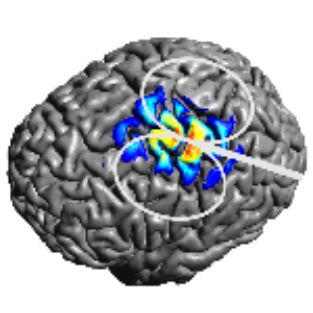Troubleshooting¶
Antivirus software and other security features might interfere with the installation.
if you are seeing the error messages such as
.plugin: Could not find the Qt platform plugin "xcb" in "".plugin: Could not find the Qt platform plugin "windows" in ""
You likely have non-ASCII charactes (e.g. Chinese characters) in your installation path. Please change the installation path so that it only includes ASCII characters.
Often times, installing with the conda package manager can help overcome problems with the installer. Please try it out
glError messages when opening the GUI can often be solved by updating video drivers.
If you are stuck, please contact us and attach the
simnibs_install_log.txtfile, which can be found in your SimNIBS installation directory