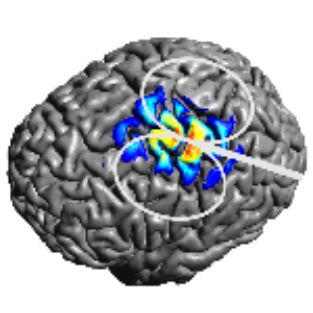Install SimNIBS¶
A SimNIBS installation takes about 3 GB disk space.
Note
In case you have problems during the installation, please check Troubleshooting
Windows¶
Double click the
simnibs_installer_windows.exefile. If a security warning shows up, click on More info -> Run anywayClick through the installer wizard
Installation might take 5-10 minutes, depending on your computer and internet connection. Please be patient.
Testing the installation¶
Look for a shortcut called SimNIBS GUI in your Start Menu
Linux¶
Run in a terminal
cd ~/Downloads tar -xzf simnibs_installer_linux.tar.gz simnibs_installer/install
Installation might take 5-10 minutes, depending on your computer and internet connection. Please be patient.
Note
The installer also has a silent mode (no GUI), type simnibs_installer/install -h for more information
Testing the Installation¶
Start a new terminal window and type simnibs_gui
Note
The SimNIBS GUI fails on some linux distributions, in particular those with Wayland. Workaround: ld preloading of libstdc++.so.6 seems to help. Example: export LD_PRELOAD=/usr/lib/libstdc++.so.6 (path needs to be adjusted according to library path on local system)
MacOS¶
Double click the
simnibs_installer_macos.pkgfile.Click through the installer wizard.
Installation might take 5-10 minutes, depending on your computer and internet connection. Please be patient.
Note
SimNIBS only supports Apple Silicon (Support for Intel-based Macs has been deprecated starting from version 4.5)
Testing the Installation¶
Open Launchpad and search for SimNIBS GUI
Software Dependencies¶
SimNIBS does not require any external dependencies for creating head models, running simulations and post-processing operations. The preparation of conductivity tensors for GM and WM from diffusion MRI data using dwi2cond requires FSL. Please see Optional Dependencies for more information.