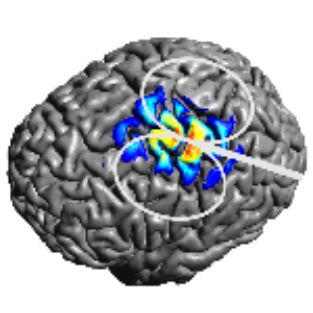simnibs¶
Description¶
As alternative to start simulations. Simulations can be directly started from the command line using the .mat file with the simulation settings.
Usage example¶
Open a terminal and go to the directory of the “Ernie” example data set.
Run
simnibs ernie_simu.mat
You can run multiple TMS simulations at once by setting the
--cpusargument
simnibs tms_simu.mat --cpus 3
This will run 3 TMS simulations at once. However, each simulation might end up running slower.